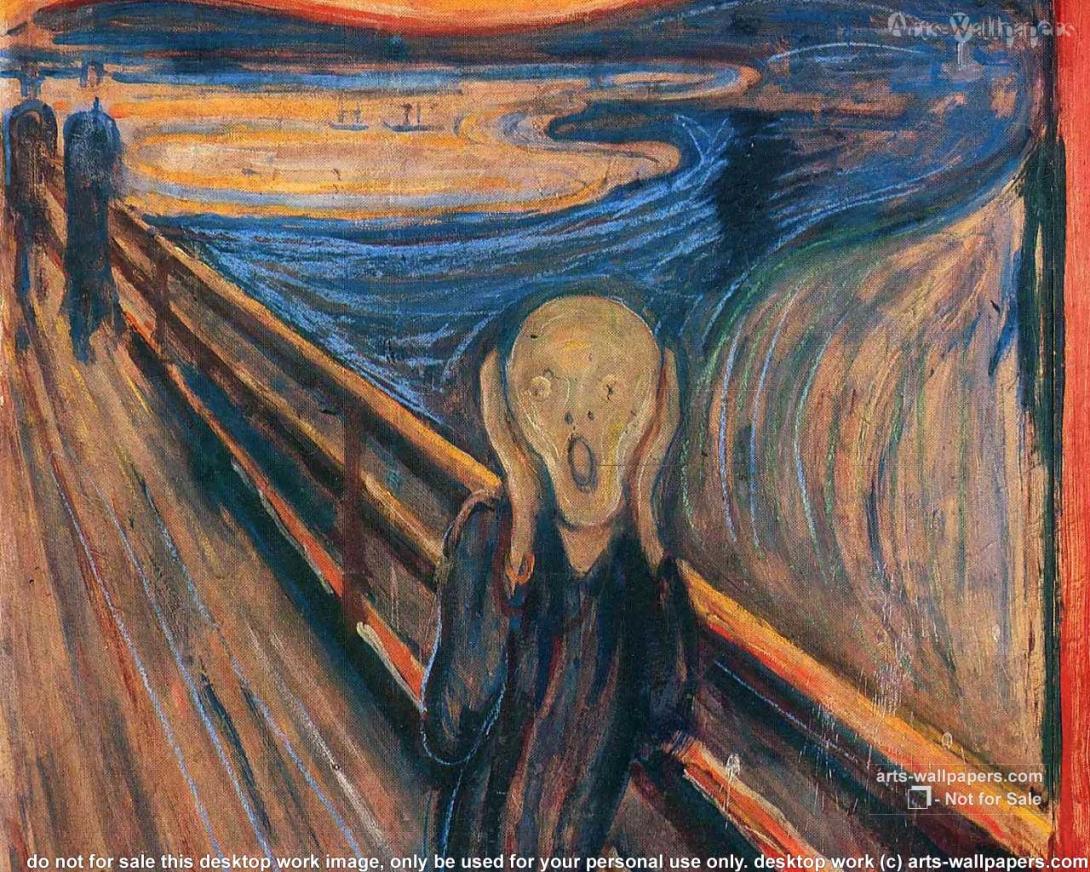Can you bring a hard drive back to life if won't mount in finder?? Yes we can Bob.
Forget diskutil, forget Diskwarrior. Find Testdisk and download it.
Open terminal and navigate to where you put the folder and open with sudo: sudo ./testdisk
Set it loose on the Drive and tell it it's an Mac volume.
It will report a partition and size like:
HFS 263968 268433209 268169242 [wickert family 2]
Now, open up another terminal and fire up pdisk. As per here:
https://perrohunter.com/repair-a-mac-os-x-hfs-partition-table/
Issue the command ‘sudo pdisk /dev/rdisk1’ (where /dev/rdisk1 is the dodgy drive.
type "c"
Now type ‘i’ and it will display you some affirmations about block sizes and such, just hit enter:
Now we need the info from testdisk. type the command ‘c’ and press enter, it will ask you to type down where your first partition starts, how long it is and how you want to name it. repeat this step for every partition you have.
Now if you are completely sure you wrote down everything correctly (like I did) just type down ‘w’ and hit Enter, It will prompt you to confirm just say yes (y)
type ‘q’ to quit the application and go see for yourself if your disk appears now in Finder. If it does, go to Step 13. else try disconnecting your external hard disk and reconnecting it. After Mac OS X 10.6.7 it is suggested that you restart your machine and reconnect the disk. If this fails try again from step one. Don’t worry about rewriting the partition table it doesn’t harm your data.